ICTFax’s white-label fax server software stands out by offering dedicated trunk support—a powerful feature that elevates the capabilities of fax communication. Unlike traditional central trunks that share resources among all users, ICTFax’s dedicated trunk support assigns unique communication channels to individual tenants. This enhancement ensures optimized performance, increased security, and tailored resource allocation, allowing businesses and service providers to offer a more reliable and personalized fax service. This article explores how dedicated trunks in ICTFax can transform fax communications by addressing common challenges associated with central trunks and providing a scalable, secure solution for diverse organizational needs.
What is a Central Trunk?
Trunks are used to connect us with the outside world either using voice calls, fax or sms messages. We can place outgoing calls or receive incoming calls or Faxes using trunks , mostly sip trunks are used on the internet for voip / foip communications. A central or single trunk in a fax server environment refers to a shared communication channel through which all fax transmissions are routed. This trunk is typically used by multiple users or tenants within an organization, meaning all fax traffic flows through a common line or set of lines.
Challenges with Central/Single Trunk:
- Congestion Risks: As all tenants share the same trunk, high fax traffic can lead to congestion, resulting in delays or failures in fax transmissions, particularly during peak times.
- Security Concerns: While faxes are generally secure, the shared nature of a central trunk could pose potential risks in environments where data privacy is paramount. Sensitive information may be more vulnerable if not adequately protected.
- Limited Customization: With a central trunk, customization options are limited, as all tenants must adhere to the same configurations and settings, which may not meet the specific needs of each user.
What is Dedicated trunk?
A Dedicated Trunk in telecommunication refers to a dedicated communication line that connects a business or organization directly to the public switched telephone network (PSTN) or to a private branch exchange (PBX). Unlike Central trunk, each user is provided with a separate Trunk and they transmit and receive fax through a specific trunk that is assign to them by admin.
Purpose of Dedicated trunk in ICTFax:
In multiple user environments, there are two strategies to utilize sip trunks, either centrally share trunks across multiple users or assign dedicated sip trunks to each user so as no other user will share it
In shared trunk environment, all trunks / channels are shared among users and there are chances that a user can not avail resources needed at busy hours but in dedicated trunks environment, all trunk resources are allocated to a single users so user will face no such issue and he will be able to utilize all resources whenever needed also there is possibility for admin to configure user location specific dedicated trunk for a specific user and allocate resources for better quality.
How Dedicated Trunk Works in ICTFax?
A trunk is a port that is responsible for carrying the traffic. In a PBX thousands of calls/faxes are being transmitted and received by Trunks. Providers give access to trunks and these Trunks are configured in ICTFax to send and receive faxes. Admin configures Trunk in ICTFax and assigns it to the tenants.
Followings are the steps to know about the working of dedicated trunks in ICTFax:
1. Assign Dedicated Trunk Permission to Tenant
Only admins can access this feature, allowing them to assign dedicated trunk permissions to tenants. Since ICTFax is multi-tenant fax software, permissions will be assigned to tenants, enabling their users to utilize these permissions and resources.
The admin will assign dedicated trunk permissions to the tenant, allowing their users to utilize the dedicated trunk feature; otherwise, users will use the system-assigned trunk.
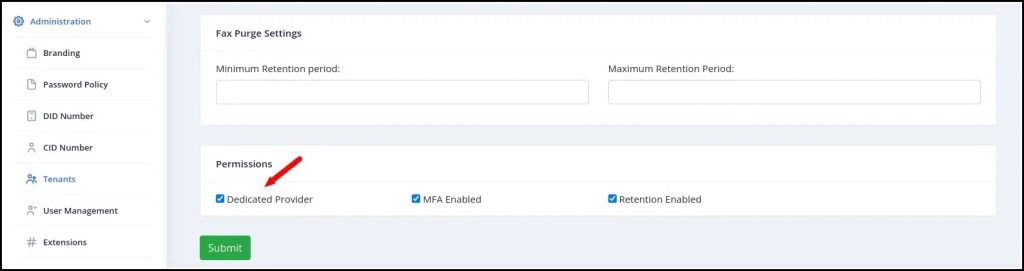
2. Assign Dedicated Trunk to Tenant:
Once the admin assigns dedicated permissions to a tenant, they will create a trunk and assign it to that specific tenant. Users under this tenant can then exclusively use this trunk, while other users will not have access to it.
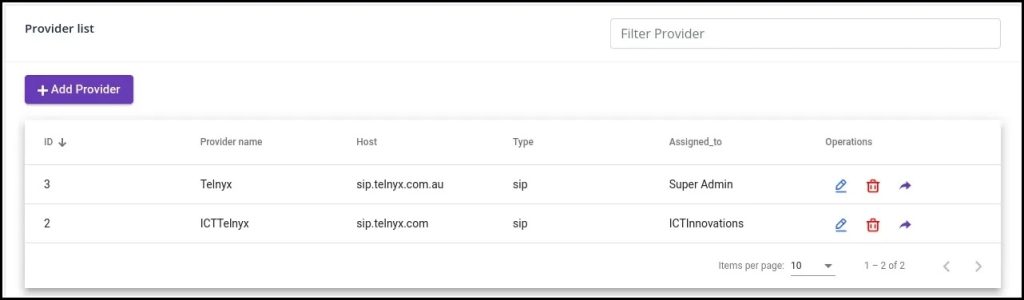
Note:Admin can assign multiple trunks to single/specific tenant. Admin, users, tenant can select the trunk from send fax page if multiple trunks assigned to them so they can pick specific trunk during send fax.
3. Scenarios of working/testing Dedicated Trunk in ICTFax:
You can test the dedicated trunk functionality in ICTFax according to these follow scenarios:
- If the admin grants a specific tenant permission for a dedicated trunk and assigns them a particular trunk, the user will only send faxes through that trunk.
- If a tenant have permission for a dedicated trunk but no trunk assigned, the user cannot send a fax, and the system will display the error “404 provider not available.”
- If the tenant lacks permission for a dedicated trunk and the trunk is assigned to the default system, the user can send faxes using the system/default trunk.
- If a tenant lacks dedicated trunk permission and the trunk is either not assigned to the system or assigned to another tenant, users will be unable to send faxes due to provider availability issues.
Why Choose ICTFax with Dedicated Trunk Support?
ICTFax’s white-label fax server software with dedicated trunk support offers a powerful solution for businesses and service providers looking to provide a reliable, secure, and customizable fax service. The ability to allocate dedicated trunks to individual tenants or users ensures that each user has his own trunk resources they need to operate efficiently, without the limitations and risks associated with a central trunk.
Key Benefits Include:
- Brand Customization: The white-label nature of ICTFax allows service providers to rebrand the software as their own, offering a seamless experience to their clients under their own branding.
- Enhanced Control: With dedicated trunk support, each tenant can have their own trunk, providing more control over their fax communications and reducing the risk of performance issues or security breaches.
- Scalable Solution: Whether you’re a small business with modest faxing needs or a large enterprise requiring extensive fax capabilities, ICTFax can scale to meet your demands, ensuring reliable service across all levels of use.
Conclusion:
In summary, ICTFax’s white-label fax server software with dedicated trunk support is a comprehensive solution designed to meet the diverse needs of modern businesses. It offers the perfect balance of customization, performance, and security, making it an ideal choice for those looking to enhance their fax communication capabilities.
Leveraging Open Source in ICT
