ICTFax provides an advanced user management module that allows admin to add/remove users, manage roles, implement authentication policies and change passwords, etc. There are following steps are listed to create a new user.
Click on the administration main menu, then click on the user management sub-menu. It will open a list of users, API name, first and last name, and other details.
- Click the edit button for an overview and to make changes to the user’s information.
- Click on the arrow icon in the operation column associated with the desired user, it will switch to that user’s account.
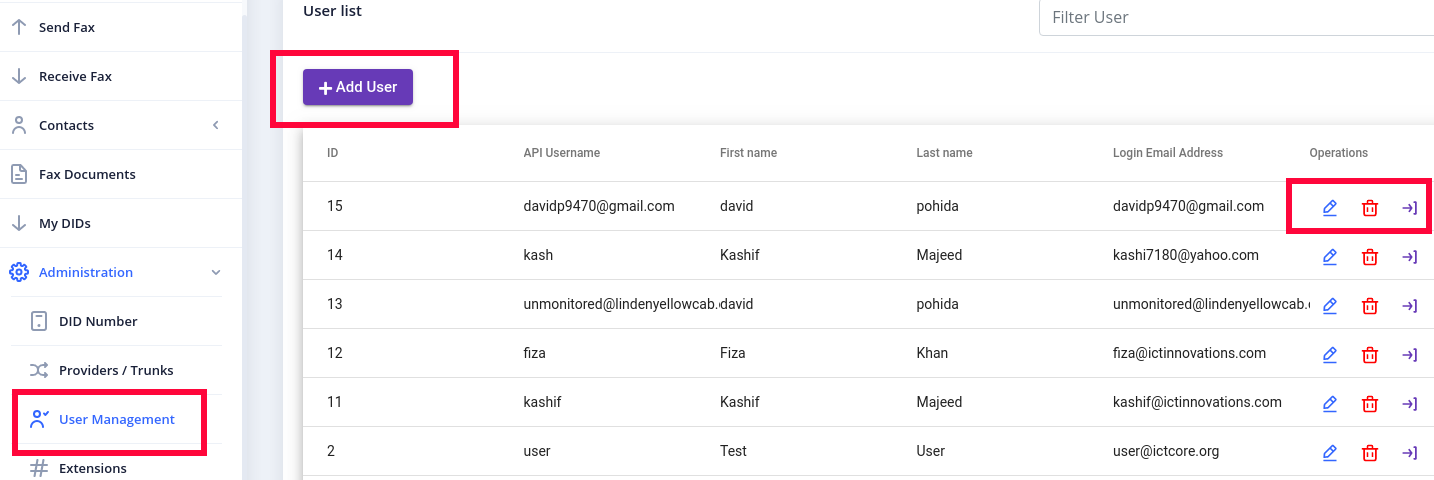
Create a new user in ICTFax
Click on add user button, it will open the user form contains required fields such as:
- Write API user name in the field box.
- Write the password in the field box.
- Choose country and time zone from the drop-down list.
- Set fax limit in the field box, it will allow users to send faxes on a daily/monthly basis under certain limits.
- Select role e.g (User, Admin)
- Click on submit button to complete the action as shown
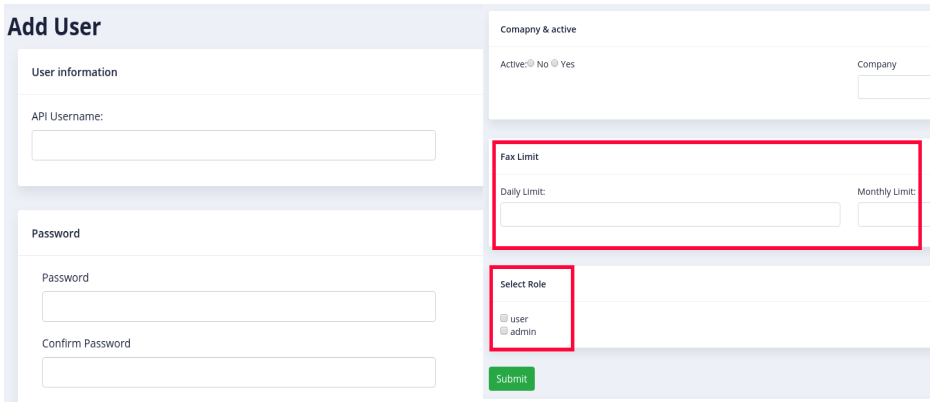
Want to read more about User Management
